Reflective Synopsis
E-learning is…. “the delivery of a learning, training or education program by electronic means. E-learning involves the use of a computer or electronic device (e.g. a mobile phone) in some way to provide training, educational or learning material” (Stockley, 2003). Using ICTs to deliver learning programs and activities to students is a key way to transform, support and enhance their learning effectively. Through use of ICTs including: computers, cameras, voice recorders, internet, I-pods, mobile phones and video cameras, students engage in meaningful learning within real life contexts. According to the Queensland Studies Authority (2007) “Students explore and experiment with the use of a range of ICT functions and applications. They develop the knowledge, skills and capacity to select and use ICTs to inquire, develop new understandings, transform information and construct new knowledge for a specific purpose or context. They communicate with others in an ethical, safe and responsible manner. They develop understandings of the impact of ICTs on society”.
Within today’s society our students are highly influenced and affected by ICTs and their uses. Students today are known as ‘digital natives’, faced with ICTs and new technology every way they turn. Within the early learning phase (Prep -3), the use of ICT commonly looks like: students using cameras to take images and videos of plants and animals to analyse the similarities and differences between them in a science unit, using a computer to record data collected and to reflect on their learning in small groups or individually, students working collaboratively to complete one activity using ICT technologies.
“Students live in a technological world where information and communication technologies (ICTs) are integral to everyday situations. ICTs include the hardware, software, peripheral devices and digital systems that enable data and information to be managed, stored, processed and communicated. Students independently and collaboratively work in online and stand-alone environments across a range of learning contexts” (QSA, 2007).
By incorporating the use of ICT into the Early learning phase students are exposed to higher order thinking, habits of mind and other skills that they will develop for life. According to the Australian Education Systems Officials Committee (2006) Using ICT as a tool for learning enables students to:
• efficiently and effectively access digital information to assist with investigating issues, solving problems and decision making
• produce creative solutions to support learning and develop new understandings in areas of learning
• communicate, share and work collaboratively in local and global environments
• understand the legal, ethical and health and safety implications of using ICT and their responsibilities as users and developers
• develop new thinking and learning skills to support learning.
With ICT also come some barriers to implementing it within an Early Childhood learning context. Research indicates that the three key challenges faced by early childhood teachers in the integration of ICTs are:
• Teacher knowledge of ICTs
• Access to adequate ICTs
• Lack of time
(Edwards, 2005; Han, 2003; Kankaanranta & Kangassalo, 2003; Morrow, Barnhart & Rooyakkers 2002).
Using ICT tools in the classroom can only result in positive outcomes if the pedagogy supports the learning. Great pedagogy comes with a price; simply sitting students in front of a computer screen is not effective pedagogy. Effective pedagogy requires planned, thought out activities and learning experiences that incorporate higher order thinking, habits of mind and engagement; with ICT acting as an enhancer to make the tasks more meaningful. “Students have opportunities to conduct simple investigations and inquiries in a variety of curriculum areas. They use ICT in inquiry processes to support their thinking and develop new understandings of specific issues and topics” (AESOC, 2006). Refer to Appendix 1 for further statements about ICT and their importance to the Early Childhood Phase.
These activities and learning experiences designed to incorporate ICT also need to break down the walls and venture into the real world. To accomplish this, tasks need to have a specific meaningful purpose that relates directly to the outside world. Experiences such as:
- Investigating global warming- researching, blogging to record observations, discussion and concept map (bubbl.us) use to record their thinking/ ideas.
- Science experiments – watching a plant grow- period of weeks – recording observations and reflections on blog or wiki – collaboratively.
- Designing a webpage – organizing an event for the school fundraiser – collaboratively design a web page to sell the event.
These are just a few meaningful real world related activities that students could complete by using ICT in the classroom.
There are four learning tools that have been chosen for further discussion. These tools are: Blogs, Concept Maps, Digital Video/s and Powerpoint. These tools have been chosen for the following learning purposes: to engage and enhance student learning, to allow transformation of learning, to teach students ICT skills to keep up with the digital era that exists today. Take a look at the concept map that I have created about The Engagement Theory Framework(Kearsley & Shneiderman, 1997). These tools have been selected as they offer Early Childhood students a range of skills and knowledge to enhance their learning abilities. They have been chosen as more important for this context for the following reasons:
- Easy to use
- Suitable for a range of purposes
- Collaboration as a learning option
- Link to real life situations and scenarios- meaningful learning
- Teach students how to manipulate and learn through ICTs
Blogs
Blogs are like online journals with posts that date based, archived and enable a degree of interaction though the use of comments, pingbacks and trackbacks.
You can either use blogs to record information or use blog search engines and manage the updates using software such as Bloglines. There can be individual blogs and group blogs and the content is determined by the writer.
Accordingly they can be official blogs of organizations or be developed and used for the teaching and learning of certain topics in a variety of subject areas. They are in the public domain and for their use in schools they can be developed internally through the school’s network protected by the firewall (Cuttance, 2001). Refer to my blog for a further discussion about blogs and their uses, also comments on peer’s blogs.
Concept Maps
A concept map is a special form of a web diagram which offers a method to represent information visually. It can be used for exploring knowledge, gathering and sharing information, structuring thoughts or collecting ideas. A concept map can be developed by an individual person as well as in collaboration with a group.
A concept map consists of nodes or cells that contain a concept or an idea. The nodes are connected through branches or arrows in order to build relations between the contents of the nodes. Concept Maps therefore form networks of knowledge.
A few examples for the usage of concept maps:
• Visualizing knowledge in brainstorming sessions
• Summarizing class readings
• Outlining information in a presentation
• Simplifying complex systems of dependencies
• Structuring thoughts for an essay
• Visualizing results of experimental research papers (Novak, 2008).
Refer to my blog for a further discussion about concept maps and their uses, also constructive comments on peer’s blogs.
Digital Video
According to a research study by Kearney & Shuck (2006), digital video has a range of common usages in schools, in particular for communication, observation and analysis, and reflection. As a communication tool, digital video facilitates students' communication of messages, ideas or information.
Digital video is also used as an observation and analysis tool, enhancing students' observations of phenomena, experiments or performances. Finally, it is used as a reflection tool to support student reflections on their own learning.
Outcomes of student video production include affective, metacognitive, higher order thinking, communication and presentation, literacy, organizational and teamwork and moviemaking skill development.
Digital video can be created using digital video cameras, however can also be made using still photographs, audio overlay, and/or the inclusion of video. Refer to my blog for a further discussion about Digital Video and their uses.
Powerpoint
PowerPoint is a presentation software program that is part of the Microsoft Office package. PowerPoint uses a graphical approach to presentations in the form of slide shows that accompany the oral delivery of the topic. This program is widely used in business and classrooms and is an effective tool when used for training purposes.
PowerPoint is one of the simplest computer programs to learn. It is the number 1 program used worldwide for presentations. Anyone can create stunning presentations that look like they were designed by a professional.
“PowerPoint presentations can be made into photo albums, complete with music or narrations, to distribute on CDs or DVDs. It is easy to customize presentations with your company logo and to dazzle your audience by using one of the many design templates that come with the programs. Many more free add-ins and templates are available online from Microsoft and a host of other websites. In addition to an on screen slide show, PowerPoint has printing options that allow the presenter to provide handouts and outlines for the audience as well as notes pages for the speaker to refer to during the presentation” (The New York Times Company, 2010).
Refer to my blog for a further discussion about PowerPoint and its uses, also comments on peer’s blogs.
“Students live in a technological world where information and communication technologies (ICTs) are integral to everyday situations. ICTs include the hardware, software, peripheral devices and digital systems that enable data and information to be managed, stored, processed and communicated. Students independently and collaboratively work in online and stand-alone environments across a range of learning contexts” (QSA, 2007).
Using ICTs to deliver learning programs and activities to students is a key way to transform, support and enhance their learning effectively. Through use of ICTs including: computers, cameras, voice recorders, internet, I-pods, mobile phones and video cameras, students engage in meaningful learning within real life contexts. According to the Queensland Studies Authority (2007) “Students explore and experiment with the use of a range of ICT functions and applications. They develop the knowledge, skills and capacity to select and use ICTs to inquire, develop new understandings, transform information and construct new knowledge for a specific purpose or context. They communicate with others in an ethical, safe and responsible manner. They develop understandings of the impact of ICTs on society”.
References
Australian Education Systems Officials Committee. (2006). Statements of Learning for Information and Communication Technologies (ICT). Curriculum Corporation, Carlton South: VIC.
Cuttance, P (2001) “Information and Communication Technologies” School Innovation: Pathway to the Knowledge Society, Department of Education, Training and Youth Affairs pp.73-100.
Edwards, S. (2005). Identifying the factors that influence computer use in the early childhood classroom, electronic version, Australasian Journal of Educational Technology, vol. 21, no. 2, pp. 192-210, retrieved from ProQuest database.
Han, C,W. (2003). Challenges of using ICT in Hong Kong early childhood settings, IFIP Working Group 3.5 Conference: Young Children and Learning Technologies. Retrieved on August 12th 2010 from: http://crpit.com/confpapers/CRPITV34Han.pdf
Kankaanranta, M. & Kangassalo, M. (2003). Information and communication technologies in Finnish early childhood environments, electronic version, Childhood Education, vol. 70, no. 5, pp. 287-292, retrieved from ProQuest database.
Kearney, M. & Schuck, S. (2006). Teaching and Learning across the School Curriculum with Student-generated Video. Faculty of Education: University of Technology: Sydney: NSW.
Marzano, R.J., & Pickering, D.J. (1997). Dimensions of learning. Teacher’s manual. (2nd Edition).
Morrow, L,.M, Barnhart, S, Royyakkers, D. (2002). Integrating technology with the teaching of an early literacy course, electronic version, The Reading Teacher, vol. 56, no. 3, pp. 218- 230, retrieved from ProQuest database.
Novak, J,. D. (2008). Concept Mapping. Retrieved on August 8th 2010 from: http://cmap.coginst.uwf.edu/info/
Queensland Studies Authority. (2007). Information and Communication Technologies
(ICTs) Cross-curriculum priority by the end of Year 3. Retrieved on August 17th 2010 from: www.qsa.qld.edu.au
Stockley, D. (2003). E-learning Solutions. Retrieved on August 22nd 2010 from: http://derekstockley.com.au/elearning-definition.html
The New York Times Company. (2010). What is Microsoft PowerPoint? How do I use PowerPoint? Retrieved August 2nd 2010 from: http://presentationsoft.about.com/od/powerpointtipsandfaqs/f/ppt_overview.htm
Tuesday, August 24, 2010
Wednesday, August 18, 2010
Concept Maps- TOOL 2
Concept maps have been around for a very long time, they are a very effective graphic organiser that helps organise students' thinking and ideas about a given topic. I am a person who uses concept maps to get all of my ideas down as quickly and effectively as possible. Using a concept map allows me to organise the imformation how I like and where I like with what I like.
There are numerous benefits for students by using concept maps as a graphic organiser to organise their thinking. These are as follows:
- Easy way to record numerous ideas and information about one given topic.
- Supports visual learners - see what the information looks like in a concept map.
- Concept maps can be altered to suit the child creating the map itself.
- Graphic organiser that helps students think about what they are meant to be thinking about.
I believe that concept maps would be a very successful and effective tool to use in the classroom of an early phase context - or any context for that matter. Young children would be able to work individually or collaboratively on one concept map using bubbl.us which allows alot of movement, zoom in and out, change the colours, text type etc.
Concept maps allow for self expression and self manipulation - also leaning towards student- centered learning as a very effective way to learn. Concept maps also draw on Gardner's multiple intelligences as students' are able to think, reflect and alter their concept map as many times as they like and conduct activities such as deep thinking, reflective learning etc.
Take a look at my concept map that I created using bubbl.us to show how frameworks and theories relate to concept maps and their uses.

I will be using concept maps in my classroom as they are effective, simple and engaging as well as supporting student- centered learning and collaborative and individual reflection.
There are numerous benefits for students by using concept maps as a graphic organiser to organise their thinking. These are as follows:
- Easy way to record numerous ideas and information about one given topic.
- Supports visual learners - see what the information looks like in a concept map.
- Concept maps can be altered to suit the child creating the map itself.
- Graphic organiser that helps students think about what they are meant to be thinking about.
I believe that concept maps would be a very successful and effective tool to use in the classroom of an early phase context - or any context for that matter. Young children would be able to work individually or collaboratively on one concept map using bubbl.us which allows alot of movement, zoom in and out, change the colours, text type etc.
Concept maps allow for self expression and self manipulation - also leaning towards student- centered learning as a very effective way to learn. Concept maps also draw on Gardner's multiple intelligences as students' are able to think, reflect and alter their concept map as many times as they like and conduct activities such as deep thinking, reflective learning etc.
Take a look at my concept map that I created using bubbl.us to show how frameworks and theories relate to concept maps and their uses.

I will be using concept maps in my classroom as they are effective, simple and engaging as well as supporting student- centered learning and collaborative and individual reflection.
Sunday, August 15, 2010
Google Earth/ Google Maps - TOOL 13
I played around with google maps and google earth and found my house/ block. There is now almost a house on every block in this estate, these photos must be old, however the idea is still there. Students could find their house and work out a map on how to get to school from their house or how to get to certain locations from their houses, this is just one example of what they can use this tool for.
There are many other possibillities, such as: monitor the roads, the condition of the roads, they could create a letter for the council stating the roads that they see as a problem, this mapping tool could also be used to look at buildings in the town/CBD and discuss which are more popular/irreplaceable etc.
View Larger Map
There are many other possibillities, such as: monitor the roads, the condition of the roads, they could create a letter for the council stating the roads that they see as a problem, this mapping tool could also be used to look at buildings in the town/CBD and discuss which are more popular/irreplaceable etc.
View Larger Map
LMS - Learning Management Systems - TOOL 7
Learning Management Systems are ICT tools that are widely used in Universitites' and Tafes' across Australia, these include Blackboard, Moodle etc. These are websites that include all of the stimulas material and information needed to self work through the content to be learnt. My feelings about using these systems changed constantly as sometimes they are affective and useful and other times they are a pain to work with, when they decide that there are too many people on them, or they need repairs so they are not accessible for a given period. Myself would rather use a blog or another tool that is easier to use and access.
Prezi.com - TOOL 6
This is a presentation that I created using Prezi.com about a certain topic- dogs- choosing a puppy. This was a random topic that I chose as I was investigating puppies and trying to decide on the type of puppy that I would like to purchase when I move out of home. This is an easy and fun way of showing alot of information about a given topic, it could also be used as a learning object that begins students' thinking about a topic or problem that they face in todays society.
I like using Prezi as it is an easy, effective tool that offers endless possibilities for the students' and their learning.
WEEBLY- Designing Websites - TOOL 4
Weebly is a tool that was introduced to us in week 4, as a simple site to use to create our very own websites. The link above takes you to my very own weebly account. Using weebly is a simple and effective way to introduce the creation of websites to children of all ages. Myself I found this site hard to use at first, as it was new to me and I had never used anything like it in my life, however with some practice and getting to know where certain tools are and how to use them it became rather simple. It seems these days that students are much more knowledgable and can work out things like this rather easily, which is a great thing when it comes to implementing them in the classroom.
I think that using an ICT tool like weebly, students would learn how to navigate and create a website through experimentation, manipulation and some higher order thinking. I would use this tool in my classroom for students to interact with one anothers websites, they would add and reflect on their peers postings, comment to their peers about what they believe and reflect on the discussion that they have with their peers about their websites. These could be constructed around a science investigation, what they are learning throughout the year, their progression throughout the year, information about a certain topic of interest, english writing and editing, sose reports, research, maths challenges etc.
Used within the right context I believe that this would be a rather effective tool to use in the classroom. In my context being - early childhood - prep to 3 mainly, this would be used as a whole class or small group activity depending on the year level and skill knowledge of the children.
I think that using an ICT tool like weebly, students would learn how to navigate and create a website through experimentation, manipulation and some higher order thinking. I would use this tool in my classroom for students to interact with one anothers websites, they would add and reflect on their peers postings, comment to their peers about what they believe and reflect on the discussion that they have with their peers about their websites. These could be constructed around a science investigation, what they are learning throughout the year, their progression throughout the year, information about a certain topic of interest, english writing and editing, sose reports, research, maths challenges etc.
Used within the right context I believe that this would be a rather effective tool to use in the classroom. In my context being - early childhood - prep to 3 mainly, this would be used as a whole class or small group activity depending on the year level and skill knowledge of the children.
Thursday, August 12, 2010
Learning Objects/ Animations - TOOL 11/12
I have been well aware of learning objects for some time now, as I have used them while I have been on prac placement and have included them in the planning of my units for my assignments. I believe that these learning objects are an excellent tool to include in and enhance students' learning. Although they cannot replace teaching, they can be used to test a concept that hat has been taught, or as an engaging tool/strategy, make the learning more interesting by using a range of tools and methods. Some of the learning objects can even be used as assessment items depending on the topic and the outcomes required.
I enjoy using and creating learning objects for specific purposes and year levels and seeing the reactions and learning that occurs with the students'. I will definately use these in my classroom and design my own for specific purposes that I find important throughout the year. Such things could be: bullying, making friends, maths, english, science and sose learning.
This would also be the same for the use of animations in students' learning. The use of animations would be to engage and enhance students' learning through manipulation and creation of the animation itself. I have not experimented with animation too much at this present time, however I do believe that it would be a useful tool to engage and enhance learning of all year levels.
I enjoy using and creating learning objects for specific purposes and year levels and seeing the reactions and learning that occurs with the students'. I will definately use these in my classroom and design my own for specific purposes that I find important throughout the year. Such things could be: bullying, making friends, maths, english, science and sose learning.
This would also be the same for the use of animations in students' learning. The use of animations would be to engage and enhance students' learning through manipulation and creation of the animation itself. I have not experimented with animation too much at this present time, however I do believe that it would be a useful tool to engage and enhance learning of all year levels.
Images and Learning!! -TOOL 8

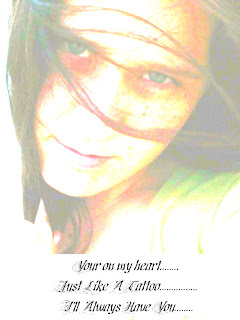

This was a topic for our learning journey! Using images and podcasts to enhance students learning, I have discussed using podcasts to learn so now I am touching on using images to learn. Using programs such as photobucket, allows you to edit and manipulate an image top suit your needs/likes/requirements. You can play with the contrast, saturation, brightness, colours, styles and textures of the photo, you can also add stickers, text and other items to the photo, you can then save a copy of the photo as to not save over the original. These are stored in an album and kept there for you to edit and play with as much as necessary. You can create collages, scrapbooks and other photo items also.
I believe this would be a great tool to use when talking about media and the manipulation of images- photoshopping etc. Especially young girls and there image awareness, a unit could be based on how the media and magazine editors manipulate the photos to enhance their look and change their body shape, eye colour etc. Students would also be engaged by using these image tools so therefore will be learning effectively. Have a look at these images that I have manipulated myself using photobucket.
Using RSS as a tool!
An aggregator is designed as a way to track what certain sites, people or things on the net are doing. Such as following a friends/ colleagues blog, you simply add their blog URL to your 'contacts' in Google reader and it will simply show you when they update, post and the comments that have been added to their blog. This tool allows you to follow more then one person/colleagues blog at a time by going to the one destination/webpage.
I believe that this would be a great tool to use in the classroom as it is easily accesible, user friendly and allows for great learning opportunities. Students could have digital portfolios of their work, as they add new learnings and information other peers could view that and follow how they are progressing, collaboratively share experiences and learning journeys, especially those students who are not as confident to talk to other peers, this is a way to work around that.
Using an aggregator in the classroom would be useful as the above reasons state and the main reason being it would ENGAGE the students in their and their peers learning journeys. The engagement theory states that children need to be engaged to learn positively and effectively within a school environment. The tasks and tools used have to have a purpose and meaning behind their design and usage.
I believe that this would be a great tool to use in the classroom as it is easily accesible, user friendly and allows for great learning opportunities. Students could have digital portfolios of their work, as they add new learnings and information other peers could view that and follow how they are progressing, collaboratively share experiences and learning journeys, especially those students who are not as confident to talk to other peers, this is a way to work around that.
Using an aggregator in the classroom would be useful as the above reasons state and the main reason being it would ENGAGE the students in their and their peers learning journeys. The engagement theory states that children need to be engaged to learn positively and effectively within a school environment. The tasks and tools used have to have a purpose and meaning behind their design and usage.
Tuesday, August 10, 2010
Video and Flickr!! - TOOL 10
I decided to look into using video as a learning tool in the classroom and discovered that there are numerous uses for video in the learning environment. I found a video about poverty and thought to myself... I could use this as a stimulas to begin a unit of work, or to use within a unit of work to act as a learning object for my students. This is the video below...
Thanks to earlb.com on Flickr to allow me to use this video for purposes of my assignment.
I thought wow!! I could simply play the video and then have questions or statements organised to get my students thinking about the severity of this problem and what they could do to help ease the poverty problem. I believe I could use this with younger students to older students by simply changing its purpose and design of the stimulas to suit the learners needs for the given unit of work that is being implemented at that time.
Thanks to earlb.com on Flickr to allow me to use this video for purposes of my assignment.
I thought wow!! I could simply play the video and then have questions or statements organised to get my students thinking about the severity of this problem and what they could do to help ease the poverty problem. I believe I could use this with younger students to older students by simply changing its purpose and design of the stimulas to suit the learners needs for the given unit of work that is being implemented at that time.
Sunday, August 8, 2010
Video - TOOL 10
This is what I created after playing around with movie maker!! I love playing around with photos, music, sound effects etc to create a movie. I believe that using movie maker in the classroom would be a great tool as it is engaging, flexible and easy to use. There are numerous positive outcomes that come as a reslt after using movie maker and digital video to learn. These are as follows:
- Learn how to manipulate text, images and sounds to create a video.
- Develop ICT skills to enhance learning.
- It is Engaging, interesting and motivational.
- Used for multiple purposes within all learning contexts.
- Encourages collaborative learning - create movies together- reflect together.
- Allows for reflection and constant editing to improve their work.
I believe that by using movie maker in the classroom this will cater for the engagement theory, which talks about meanginful tasks that engage the students in their learning effectively and appropriately. By using digital video and move maker to help students learn, this becomes student- centered learning, which is more effective then constant teacher- centered learning that they are faced with. Students learn a great deal from their peers by working together collaboratively and when the learning is student- centered, these students will also benefit by developing social skills in the process.
Have a look at this concept map that I have created mapping out the theories and frameworks that link adn relate to the use of concept maps in the classroom.

There are numerous activities that students could complete by using movie maker as an ICT tool in their learning. Such as: conducting a science experiment- documenting the steps that they took to complete the experiment by taking photos and voice recordings to document their experience for a range of audiences. They could also create a story by taking photos and recording voice overs - visual story, could be created for a younger grade level etc. I believe that this would be an excellent tool to have access to in the classroom!!
However, there are always limitations to using ICT in the classroom. The schools' policies and understanding about ICT use must be considered. Some parents also find ICT a complex topic and do not have the same beliefs as educators about the positive effects that it could have on their child's learning. There are also legal obligations that must be followed when using ICT in the classroom to protect childrens' privacy and personal information.
If all of these factors have been considered with due care, ICTs in the classroom- specifically the use of digital video would be an excellent resource and tool to have in the classroom to support student- centered learning.
- Learn how to manipulate text, images and sounds to create a video.
- Develop ICT skills to enhance learning.
- It is Engaging, interesting and motivational.
- Used for multiple purposes within all learning contexts.
- Encourages collaborative learning - create movies together- reflect together.
- Allows for reflection and constant editing to improve their work.
I believe that by using movie maker in the classroom this will cater for the engagement theory, which talks about meanginful tasks that engage the students in their learning effectively and appropriately. By using digital video and move maker to help students learn, this becomes student- centered learning, which is more effective then constant teacher- centered learning that they are faced with. Students learn a great deal from their peers by working together collaboratively and when the learning is student- centered, these students will also benefit by developing social skills in the process.
Have a look at this concept map that I have created mapping out the theories and frameworks that link adn relate to the use of concept maps in the classroom.

There are numerous activities that students could complete by using movie maker as an ICT tool in their learning. Such as: conducting a science experiment- documenting the steps that they took to complete the experiment by taking photos and voice recordings to document their experience for a range of audiences. They could also create a story by taking photos and recording voice overs - visual story, could be created for a younger grade level etc. I believe that this would be an excellent tool to have access to in the classroom!!
However, there are always limitations to using ICT in the classroom. The schools' policies and understanding about ICT use must be considered. Some parents also find ICT a complex topic and do not have the same beliefs as educators about the positive effects that it could have on their child's learning. There are also legal obligations that must be followed when using ICT in the classroom to protect childrens' privacy and personal information.
If all of these factors have been considered with due care, ICTs in the classroom- specifically the use of digital video would be an excellent resource and tool to have in the classroom to support student- centered learning.
Friday, August 6, 2010
Discussing the Engagement Theory
I was thinking about all of the ICT tools that we have covered so far and started to think about the theories and understanding behind the use of ICT's in a classroom and in general. I LOVE using concept maps to plan, analyse and list all of my ideas as I believe that they are a very useful tool for visual learners especially. I would definately use these in my classroom as I value them highly as an engagement tool as well as an effective tool. Using bubbl.us I have created a great concept map based on the "Engagement Theory" and what it involves as an ICT framework. This site could be used for brainstorming before drafting written genres of writing, conducting experiments or for general use within the classroom and collaborative learning sessions.
Here is the concept map that I created, please feel free to comment, add or voice your opinion about what I have written as I love hearing other peers points of view and ideas.

Here is the concept map that I created, please feel free to comment, add or voice your opinion about what I have written as I love hearing other peers points of view and ideas.

Tuesday, August 3, 2010
This was created using tagcrowd.com. I believe this is a great tool and could be used for a variety of learning in the classroom. This would be a great way to summarize everything that has been covered in a given topic, provide a stimulus image to get students thinking about a given topic, and many more. These would also make great posters around the classroom with different words and topics chosen as the content of the image.
allows alot began believe blog blogthis buzz classroom collaborative com comments concept create discovered easy edit effective email engage enhance facebook google http ideas kasberger kirsti learners learning map pm podcasts posted powerpoint share students theory think thoughts today tool twitter untitled used user view voki weebly wikis wordle younger
created at TagCrowd.com
Subscribe to:
Comments (Atom)